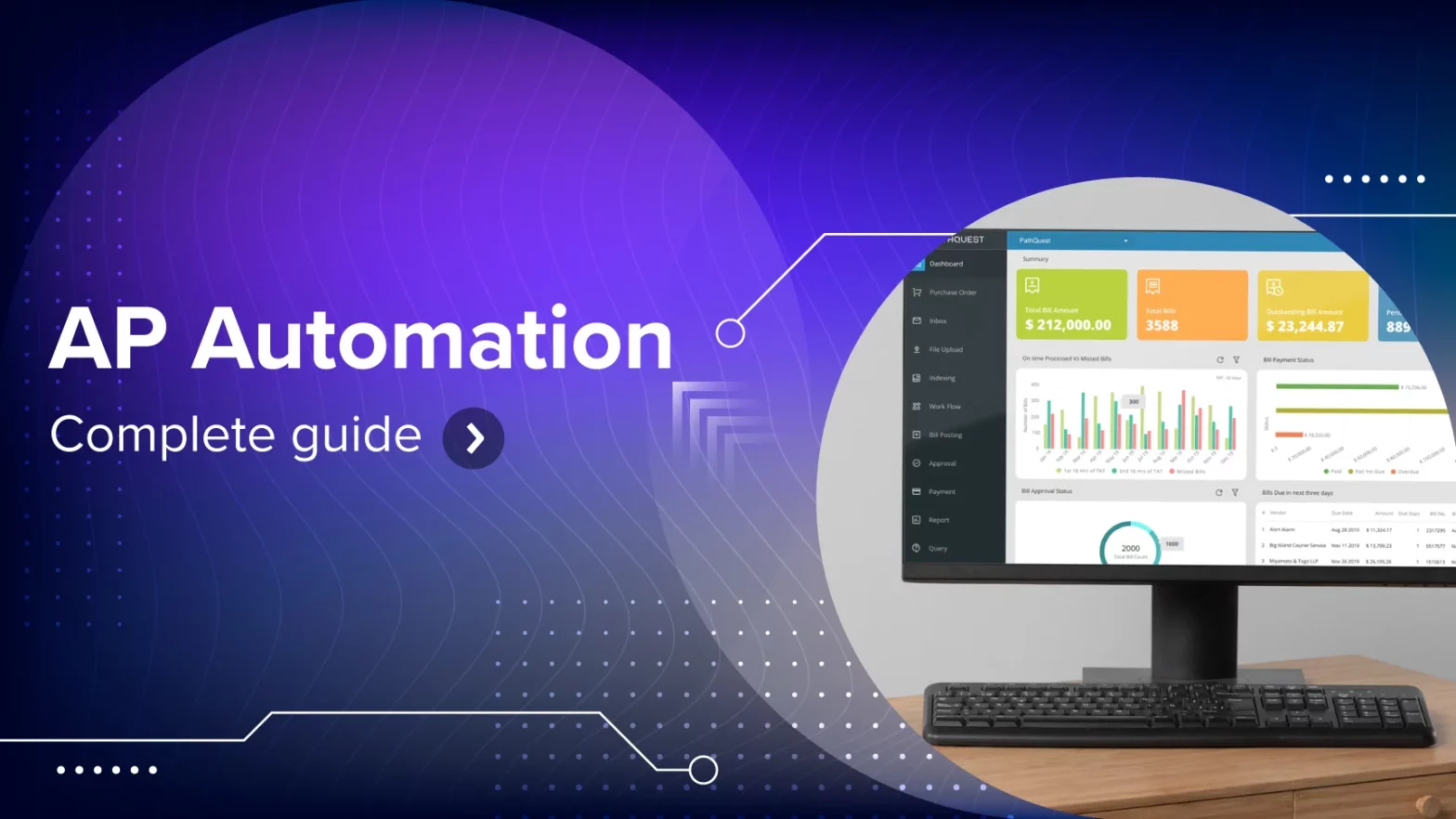
Contents
Recently updated on December 4th, 2024 at 09:16 am
Quick Summary
The primary focus of small and medium business owners is to sustain, grow, and thrive. Unfortunately, when it comes to manual accounts payable process, there are many bottlenecks that result in delayed payments and impede vendor relationships. This guide aims to eliminate that.
Single or multi location business owners that I count rely on manual accounts payable processes. I’ve identified that they are prone to missing invoices, delay in vendor reconciliation, vendor management, and maintaining records, low visibility, slow approval, late payments, fraud, duplications, tedious escalations, and more. As these issues come up repeatedly in the workflow, I’ve written this guide to help SMB owners like you to streamline and automate complete Accounts Payable workflow.
Who This Guide is for
This guide provides a broad overview of optimizing accounts payable workflow, from easy submission of invoices to approvals and payments, with PathQuest AP, the best AP automation software for small businesses. It is appropriate for:
- Small & mid-size business owners
- Controllers
- CFOs
- AP Clerk
- AP Manager
- AP Executive and
- All other titles handling accounts payable
What the Guide Covers
- What is AP automation?
- How to automate accounts payable?
- How does accounts payable automation work?
- What is the importance of AP automation?
- What is the best AP Automation software for small business?
- Game changing features of accounts payable automation
You are likely to handle the AP process manually if you are reading this guide. And yes, you already know how tedious and frustrating accounts payable operation is as the process is too long and inefficient.
Research shows that the average AP employee can process 5 invoices per hour manually whereas PathQuest AP bumps that rate up to 30 invoices per hour.
However, you are not alone.
56% of businesses still rely on paper-based processes for their Accounts Payable operations according to a report by Ardent Partners.
“No Automation, Profits Shrink,
Accounts Payable, a Costly Brink.”
You surely don’t want to continue that way.
What if I say that there’s a better way to optimize AP processes, and it could save 70-80% process time annually.
Yes, accounts payable automation can make this possible.
What is AP Automation?
Like the evolution in payment methods, the Accounts Payable process has also evolved over the years. From paper-based function to AP automation, the evolution is seeking big wins by scaling operational capacity, improving efficiencies, and preventing frauds.
AP automation software simplifies the process that includes importing invoices, bill posting, matching them to POs, sending them for approval, and initiating payments while reducing human intervention.
However, Accounts Payable automation is no longer seen only as a way to reduce costs. It enables the best control and visibility over business expenses, accelerates AP workflow, and improves efficiency. So, let’s find out how you can automate accounts payable.
How to Automate accounts payable?
You can seamlessly integrate AP automation software with leading accounting software with a hassle-free setup that’s as quick as a blink. In less than a minute, you can initiate the magical connection between these two powerful platforms. Once set up, the two-way integration allows to automatically sync invoice code, POs, line-item details, payments, and more to optimize the complete workflow.
Now, you understand how to simplify and automate your accounts payable process, let’s dive into how the best AP automation software works.
How Does Accounts Payable Automation Work?
Accounts payable automation software will auto import and sync countless bills quickly from Cloud (Google Drive, One Drive), FTP, and Email. You can assign these bills to the respective team members through workflow.
Your team will get all assigned bills in Bill Posting. After checking the basic details and accuracy of invoices, the team can send them for approval. Manager can approve all pending bills on the phone using the App – Click and Done. After that, the team can make payments with preferred vendor methods, including PO system, ACH, credit card, and check payments.
Thus, you optimize the complete AP workflow with end-to-end automation.
What is the Importance of AP Automation?
Accounts Payable automation software frees up the hours you have been spending on mundane and time-consuming AP processes. It eliminates the hassles of rectifying errors, searching for lost or misplaced invoices, and storing hefty documents. And that’s how it empowers your team to focus on strategic initiative that takes your business to the next level.
To know more about how important AP automation is, let’s check out the amazing facts and its benefits.
- 64% of Respondents Reported That AP Automation Made Invoice Processing & Approvals Quicker
- 55% of Respondents Agreed that Their AP Team’s Productivity has Increased with Automation
- 45% of Respondents have Improved Visibility into Unpaid Invoices
Here are a few benefits of accounts payable automation:
- Submit invoice and generate bill in a flash
- No room for lost invoices
- Reduce human errors due to repetitive and mundane tasks
- Teams can easily keep up with growing workload
- Real-time insights of payment patterns and business expenses
- Make smart choices from AP data and operate efficiently
- Export all data and conversations in CSVs
- Improve vendor relationship with timely payment and preferred method
- Reduce AP processing cost by reducing the number of manual human touchpoints for documentation, processing invoices, generating payment reminders, and bill posting
- Faster turnaround times of AP cycle and grab early payment discounts when available
Now that you understand the importance and benefits of accounts payable automation, do you want to automate your accounts payable process and make your team more efficient and valuable? Read on to discover the best AP automation software for your business.
What is the best AP Automation software for small business?
It’s arduous for SMB owners to choose the best accounts payable software. But not anymore!
PathQuest AP is the best AP automation software for small businesses as it simplifies and collaborates accounts payable documentation, communication and purchase order system on a single platform. From easy submission of invoices to faster digital approvals, this tool ensures better control of expenses and helps get rid of any late, duplicate, and fraudulent payments. It also possesses game-changing features that I’m going to throw light in the next section.
Features of Accounts Payable Automation
You should look for these features when looking for the best Accounts Payable automation software for your organization.
Insightful Dashboard
You get real-time tracking into total bill amount, total bills, pending approvals, pending payments, posting details, and audit trails through the insightful dashboard. It provides deeper insights into posting details on a monthly basis, purchase details, payment status, and turnaround time of complete AP process. Filters in the dashboard allow users to get custom insights for a specific period, group or location.
Quick Approval Process
Create custom bill approval processes in just a few clicks. Designated approvers will get notification of approval requests and reminders for all pending bill and payment approvals. With a single tap, approvers can approve invoices and payments and that too on time. Moreover, there’s no need to manage a separate email thread for each approval.
Smart Document Capture
You can seamlessly import and sync countless bills from Cloud (Google Drive, Dropbox), FTP, and Email. From scanning to field mapping, capture everything in no time with Smart OCR. It reduces the time taken for posting bills as all basic details like date, company name, and invoice number are already captured with great accuracy. Also, it increases your invoice processing capacity and lowers AP processing cost.
Automated Workflow
You can create custom invoice processing workflows to best match your business. PathQuest AP will enforce internal controls by informing the stakeholders about the status. It improves the speed and efficiency of the workflow, which is just one of the benefits of this AP automation.
High Level Overview
Know what’s pending, outstanding, and processed along with complete audit history to avoid errors, fraud transaction, and duplications.
Use with Free Will
You will get complete data transfer including attachments to existing Accounting Software, thus PathQuest AP promotes the free will of the user.
Easy Escalation
No need for endless email chain for escalation. Just generate tickets in our PathQuest AP portal on each query and resolve them right away, thereby saving time, reducing workload, and eliminating inaccuracies.
Smart & Fast Payments
You can manage large volumes of invoices & pay bills faster with vendors’ preferred methods, including PO system, ACH, credit card, and check payments. Timely or early payments will help to elevate your credibility and improve vendor relationships.
Are you ready to start your journey from manual accounts payable to automation? If yes, you’ll need key pointers that help you to get the right software for your organization. Scroll down to uncover pro tips for choosing the best AP automation software.
- Know your existing accounts payable workflow, such as how you receive invoices, levels of approvals, volume of invoices, team members involved in the process, accounting software to integrate with, audit trail, built in escalation tool and more.
- Determine your key performing metrics that you need to track. No need to mention that you can track key performing metrics even without automating accounts payable process through Excel. However, with automation, it becomes seamless.
- Ask yourself what accounts payable challenges you want to resolve with automation
- Have a clear understanding of the goals for implementing accounts payable automation software and identify the areas of workflow where you want improvements.
Want to automate your Accounts Payable process for faster bill capture, approvals, escalation, swift processing, and on-time payments? Book a demo to explore PathQuest AP!
Contact Us

Call Now:
+1 (743) 223-2073










