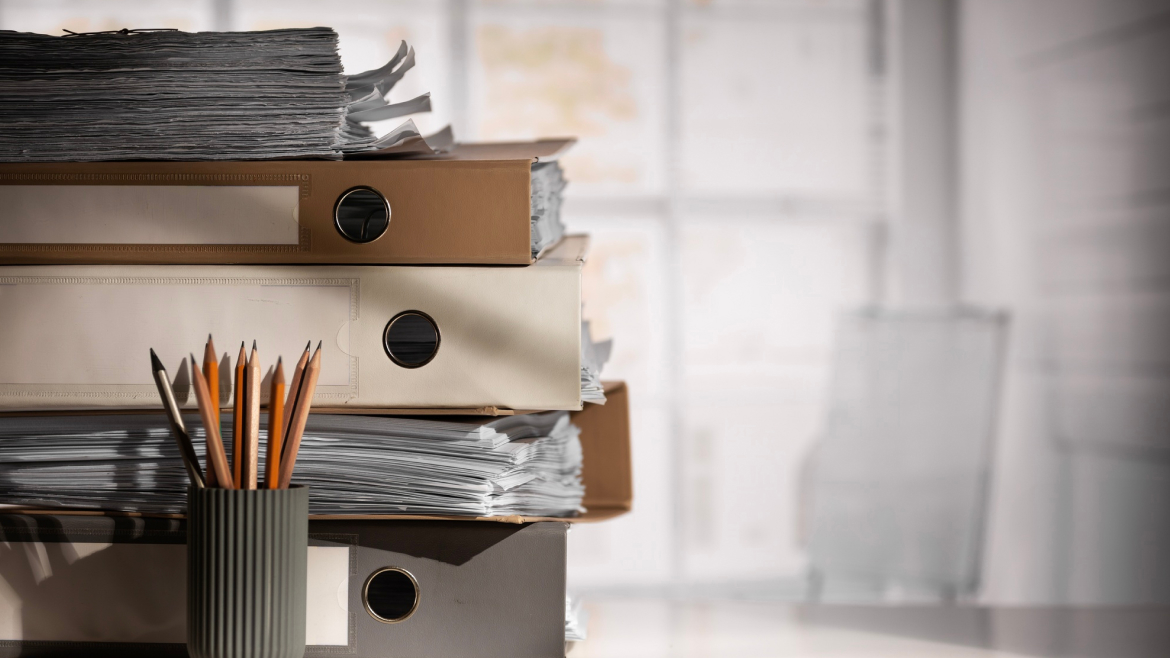
Contents
Recently updated on July 21st, 2025 at 08:05 am
Are you also continuously stressed about arranging paper-based documents? The ones that arrive at a snail’s pace? It is indeed a tedious task. Handling accounts payable (AP)—such as recording, approving, and settling a company’s bills and payments—can indeed pose quite a challenge. Invoices come at different intervals, through various channels, and from different sources.
Some come through traditional mail, while others are attached to emails forwarded to different managers across the company. As the company expands, this issue only worsens.
As the volume of invoices, purchase orders, and approvals increase, AP teams require a structured approach to managing documents. Fear not! In this blog, we’ll discuss tips and effective ways to streamline your accounts payable process and maintain order among those documents. Let’s get started!

Why Sorting Accounts Payable Documents Matters?
Accounts payable document management is crucial, especially for AP teams or companies that have expanded beyond their original paper-based document management methods.
Initially, startups often have basic systems for storing documents. Paper bills might be kept in folders, while emailed invoices from vendors end up scattered across various inboxes. When the volume of bills is low, managing and storing these documents isn’t too taxing in terms of time or money.
However, as a startup grows, so does the complexity of managing documents. With multiple department managers receiving invoices at different speeds and the AP team expanding alongside the increasing number of bills, paperwork begins to accumulate.
Handling invoice issues becomes ad hoc, with only the person addressing the problem being aware of it. This lack of visibility can lead to inadvertent duplicate payments when invoices are resubmitted after errors are corrected.
For growing companies that want to put controls in place, it’s essential to have a structured process for entering, approving, and paying invoices, regardless of their origin or format. Purchase orders, invoices, approvals, and payment records must be stored centrally, ensuring easy access for anyone needing the information.
Types of AP Documents
Exploring the realm of AP document management, it’s vital to grasp the types of paperwork involved. These documents, handled by accounts payable teams, include invoices, receipts, purchase orders, and more. The most common types of documents are as follows:
Invoices
Invoices are the lifeblood of any business. They represent the amounts owed to suppliers for goods or services rendered. Whether they arrive via email, postal mail, or electronic data interchange (EDI), processing invoices accurately and promptly is crucial.
Purchase Orders (POs)
Purchase orders serve as the official request for goods or services. They outline the specifics of the transaction, including quantities, prices, and delivery dates. Matching POs with invoices ensures that the company receives what it ordered.
Check Images
Physical checks may seem antiquated, but they still play a role in business transactions. Check images capture the details of payments made and received.
Remittances
Remittances accompany payments and provide essential information, such as invoice numbers and payment details. They help reconcile accounts and maintain accurate financial records.
Bank Reconciliations
Bank statements summarize a company’s financial activity. Reconciling these statements with internal records ensures accuracy and detects any discrepancies.
Contracts
Contracts govern business relationships. Managing contract documents—whether for services, leases, or partnerships—ensures compliance and mitigates risks.
Expense Reports
Employee expense reports detail out-of-pocket expenditures. Efficiently handling these reports ensures timely reimbursement and accurate financial reporting.

(Source)
How AP Automation Solution Simplifies Document Management
AP automation can help move growing businesses to a paperless AP workflow in the following ways:
Transition to Digital Formats
AP automation solutions facilitate the conversion of paper documents into digital files using Optical Character Recognition (OCR) technology. However, it’s crucial to select a reliable vendor to ensure accuracy alongside speed.
Combining OCR technology with human oversight ensures thorough scanning of invoices, verifying details such as line items and account numbers for precision. This comprehensive approach provides immediate access to accurate data, enabling better financial forecasting and detailed AP reports before integrating invoices into your accounting system.
Enhanced Document Security
AP automation systems offer secure access to documents and information, anytime and anywhere. Users can share vital information with third parties or colleagues without compromising access to the ERP system. Additionally, role-based access controls and temporary access permissions can be set up for invoice approvals or vendor interactions, bolstering document security.
Flexible Document Accessibility
By storing all documents in the cloud in audit-ready, read-only formats, AP automation ensures compliance with standards and regulations. This means employees can access and review documents from any location, whether they’re working remotely or in the office, without concerns about accessibility.
Final Thoughts
Smart AP automation solutions offer a seamless way to manage your documents. With instant capture of invoice data, automated inbox and OCR scanning, along with insightful analytics, these systems offer the tools needed for robust management. Moreover, enjoy unlimited document storage at no extra cost. Embrace automation for efficient accounts payable processes, saving time and reducing errors effectively.
FAQS
Paperless Vendor Payments are digital payments made to vendors without using checks or physical paperwork. They are faster, more secure, and help reduce manual work by using online systems like bank transfers, payment gateways, or accounting software.
Benefits of Paperless Vendor Payments:
-
Faster payments – no delays from mailing checks
-
More secure – reduces risk of fraud and lost checks
-
Lower costs – saves on paper, printing, and postage
-
Saves time – automates payment processes
-
Easy tracking – clear records and payment status
-
Eco-friendly – reduces paper usage
Steps to Implement Paperless Accounts Payable (AP):
-
Assess your current AP process
Identify manual steps, bottlenecks, and areas for improvement. -
Choose an AP automation solution
Select software that supports digital invoicing, approvals, and payments. -
Digitize vendor invoices
Use e-invoicing or scan paper invoices into the system. -
Set up automated workflows
Define approval rules and routing for faster processing. -
Enable electronic payments
Switch from checks to methods like ACH, wire transfers, or virtual cards. -
Train your team and vendors
Ensure everyone understands the new process and tools. -
Monitor and optimize
Track performance and make improvements as needed.
Yes, AP automation software typically integrates with existing accounting or ERP systems like QuickBooks, NetSuite, SAP, or Xero.
This integration allows:
-
Seamless data syncing (invoices, payments, vendor info)
-
Real-time visibility into accounts payable
-
Fewer manual entries and errors
Contact Us

Call Now:
+1 (743) 223-2073










